Aufgaben
A To-do list helps you quickly plan your daily activities that can be done at your convenience. If you need to specify a date and time for a task, use the Reminder field.
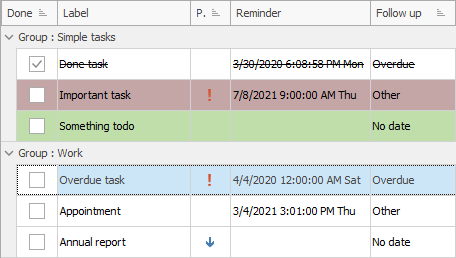
You can easily add, edit, or remove tasks or mark them as done via the grid. All tasks are grouped by the Group field and sorted by Priority by default. You can change grouping or sorting and set a filter to hide the completed tasks from the list. For more details about handling lists, see the Customize Lists section.
You can define additional parameters for any task via the dialog box that opens when you click the Edit button.
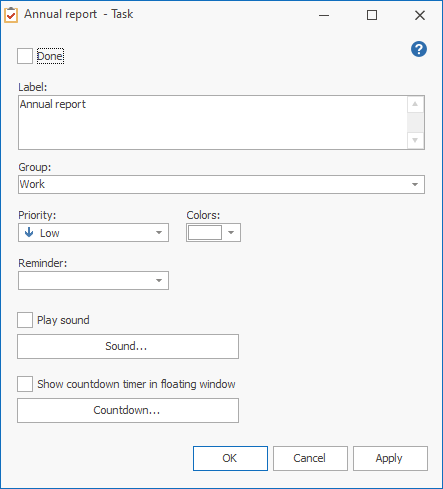
- Done
- Indicates whether a task is completed. Completed tasks are stricken out when displayed in the list.
- Label
- Task description. This text is also displayed in the Reminder window when the alarm goes off.
- Group
- A group the task belongs to. You can select an existing group or enter a new group name. This field is handy for grouping tasks in the grid.
- Priority
- You can assign one of the following five priorities to a task: Highest, High, Normal, Low, Lowest.
- Color
- You can choose a color to be used for highlighting a row in the grid.
- Reminder
- You can specify a date and time for a task. When the time comes, the Reminder window describing the task will be displayed, and the predefined sound will be played. The time is also used for the Countdown timer in a floating window.
- Play sound
- If this checkbox is checked, a sound will be played at the time specified in the Reminder field.
See the respective section for more details about setting Sound or a Countdown for the task.