Takvim
Here you can see the calendar and the list of forthcoming events.
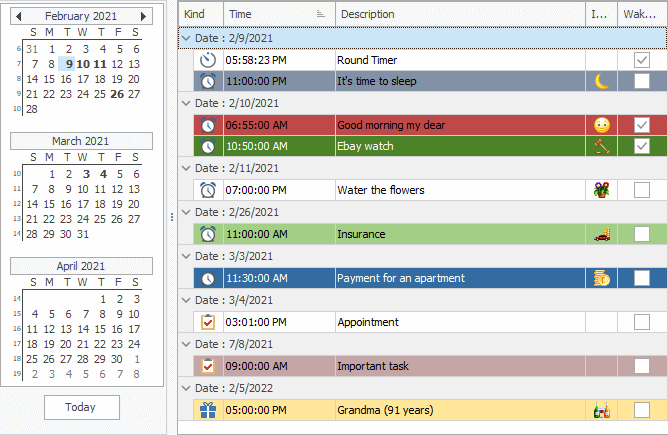
The days with one or more events are marked in bold.
For a recurring alarm (for example, a daily wake-up alarm), the calendar and the list display only the next time when the alarm is going off.
By default, the list is grouped by date, but you can change the grouping and the sorting order.
You can fit the calendar to your screen width by moving the vertical splitters. By default, months are displayed in one column.
In the calendar mode, you can add any event (alarm, timer, birthday, etc.) or select an event and disable it.
You can also view the list of forthcoming events on the Info Window.