सॉफ्टवेयर को कैसे इंस्टॉल या अपडेट करें?
Hot Alarm Clock requires Windows 11 / 10 / 8.1 / 8 / 7 / Vista / XP (32/64 bit), and 100 MB of free disk space.
How to install
- Download the latest software version from our website.
- Start the setup wizard (HotAlarmClockSetup.exe).
- Accept the terms of the license agreement and click Next:
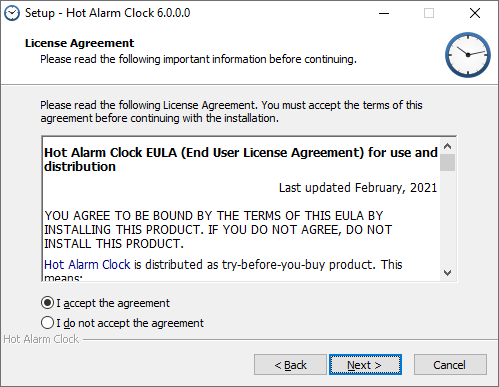
- Select the installation folder (by default, it is set to C:\Program Files\HotAlarmClock), and Start menu shortcuts placement.
- Choose the optional creation of the desktop and quick launch icon.
- Clicking Install finishes the installation process. You can start using Hot Alarm Clock.
How to update
When Hot Alarm Clock was already installed, and you're going to install the new version, install Hot Alarm Clock into the same folder, as described above in the How to install section.
Note: You do not need to uninstall the program before updating.
You can backup your Hot Alarm Clock database before updating. The backup copy will contain all necessary data, including the application's appearance and the product license.