הגדרות שעון באינטרנט
Note: This feature is deprecated because this option is already built into Windows 10 and Windows 11:
Open Date & time settings in Windows
You can synchronize your computer clock with an Internet time server. It means that the clock on your computer is updated to match the clock on the time server, which can help ensure that the clock on your computer is accurate. For synchronizing time, your computer must be connected to the Internet.
You can synchronize time manually or set a time period for Hot Alarm Clock to synchronize your time with Internet time servers automatically. The sync timer is not available if User Account Control (UAC) is enabled.
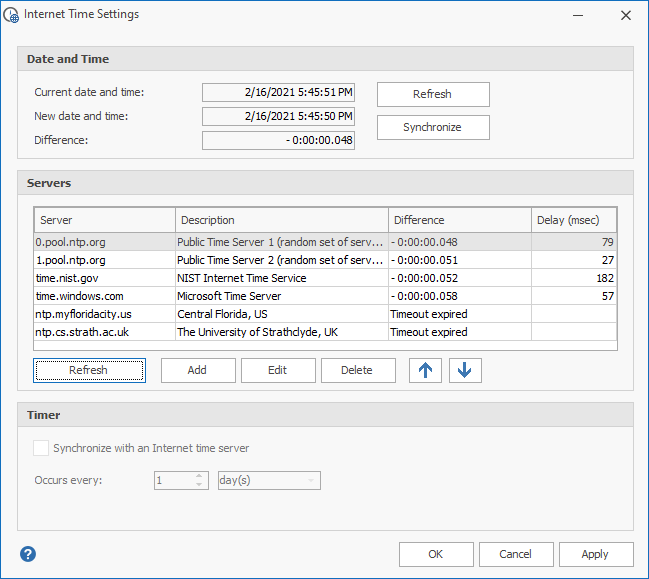
Hot Alarm Clock accesses a time server each time you open the Internet Time Settings window. Therefore, the New date and time field always displays the time received from the time server. You can receive a date and time via the Internet again by clicking the Refresh button.
The Current date and time field displays the current time on your computer.
The Difference field displays the difference between the time on your computer and the time received from the Internet time server. The accuracy of synchronization is one millisecond.
If you want to synchronize time manually, click the Synchronize button. The operating system may ask you if you really want to change the time (Please note that this system warning means that automatic time synchronization will not work).
If you want to set up automatic time synchronization, check the Synchronize with an Internet time server checkbox, and specify the synchronization period. If Hot Alarm Clock has insufficient privileges for changing the system time, automatic synchronization will not be done.
- Servers
- A list of time servers for synchronization. Hot Alarm Clock tries to access time servers in the list one by one, going from top to bottom until any server responds. The application initially has a ready-made list of servers, which you can modify: You can add, delete, edit, or swap servers in the list.
- Server
- NTP server address.
- Description
- Server description.
- Difference
- The difference between the clock on your computer and the clock on the time server, accurate within one millisecond.
- Delay (msec)
- The delay of the time server's response. It is advisable to put small-latency servers at the beginning of the list.