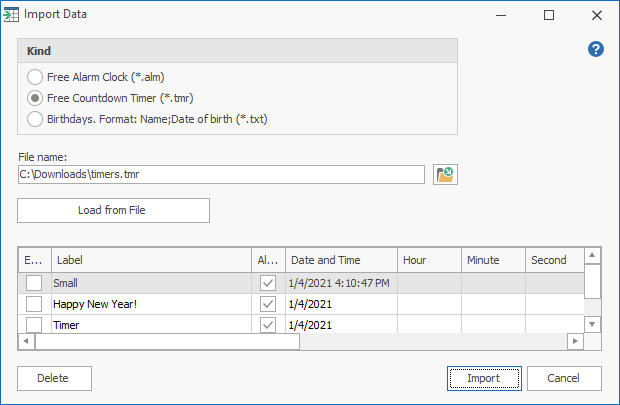ייבוא נתונים
Hot Alarm Clock supports importing data from other applications. To import data, click the File tab in the top left corner of the main window and click the Import Data item.
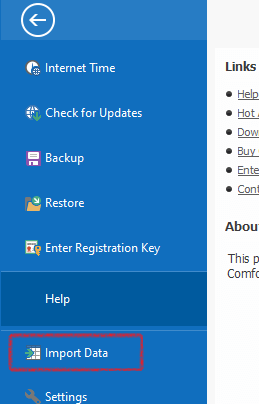
Data importing is done as follows:
- Select the data source in the Kind drop-down list, which can be an application or other source.
- If you are importing data from a backup of the selected application or another file, the File name field will be displayed to let you specify the path to the file.
- Click the Load button.
- The import list will appear in the grid if Hot Alarm Clock has successfully read the data. At this step, the data have not been stored in Hot Alarm Clock's database yet.
- If you prefer not to import some lines, use the Delete button to remove them.
- Finally, click the Import button.