त्वरित खोज
Instant Search helps you quickly find items in Hot Alarm Clock. The Instant Search box is available when the grouping panel is visible.
In the Instant Search box, type your search text. When you start typing, the search begins automatically.
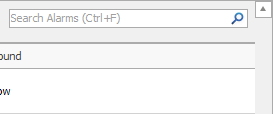
Items that don't contain the text that you typed disappear from the grid. To narrow your search, type more characters.
When you are finished with the search, you can clear the search by pressing the Esc key.
Your ten most recent searches are saved and can be reused. Click the Search button in the Instant Search box, or press the Down key, and then click the search word or phrase that you want to use again.